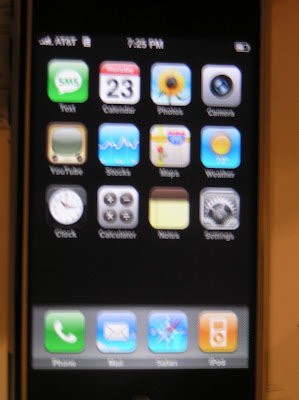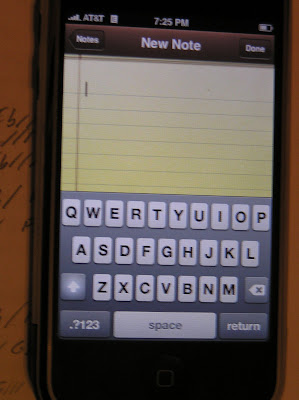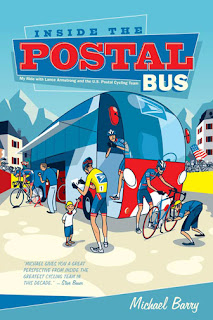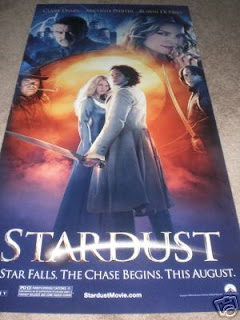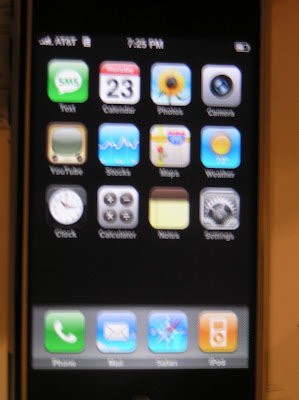
Two months ago,
Apple launched its new product the
iPhone with much fanfare. Combining a camera phone with an
iPod and easy Web access, the iPhone is Apple's attempt to extend its policy of combining utility with user-friendliness to the world of hand-held mobile phones. I got one as a wedding present, and while I have a couple of reservations about it, I cannot deny that it is a very cool toy.
The phone itself:As easy as it is to forget sometimes, the iPhone is first and foremost a mobile telephone. It does perfectly well in this regard. I found the contact list much easier to set up and access on the iPhone than it was on my previous cell. You can also sync the iPhone with an online address and phone directory, if you have one. The headphones have a tiny microphone that's very easy to talk into, and certainly not awkward to handle.
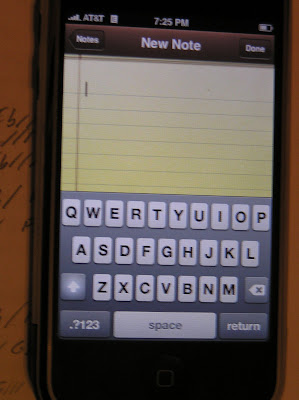
The keyboard:Many of the iPhone's different functions require the use of a keyboard. The keyboard appears when needed, and responds when you touch the surface. It takes time not only for you to adjust to the keyboard, but for the keyboard to adjust to you. This will probably wind up being the most controversial aspect of the iPhone, as it will frustrate almost everybody initially. Making typos will be very common, but the iPhone has two mechanisms to address errors and facilitate typing. First, the built-in dictionary enables the iPhone to anticipate words as you type them, even if some of the letters are off by one space on the keyboard. It can then recommend a word for you, which you can accept simply by typing the spacebar or adding punctuation. Second, the keyboard adjusts the sensitivity range of particular letters depending on the frequency with which you use them. I still consider my ability to type with this keyboard as a work in progress, but I'm getting better at it, and I used it to write most of this review on a moving train and managed pretty well.
The iPod:Yes, it's a fully functional iPod too. You sync it to iTunes just like you would any other iPod, and getting it to play is smple. So I can type up an album review for
The Armchair Critic while playing the album, without needing any other device. And I'll even know if my wife is trying to call me while I've got the music cranked. (Well, I didn't say the device was perfect.) The iPhone will interrupt the music if a call comes in, and give you the option of answering. As mentioned before, the tiny mic in the headset (which otherwise works just like regular iPod earphones) makes shifting from the phone back to the music very simple.
 Photos:
Photos:The iPhone is not the first mobile phone to also double as a digital camera. It takes some decent pictures, but it's so lightweight that you do need to be careful about holding it steady. Like other camera phones, I wouldn't use it in place of a quality camera if you're planning on taking a bunch of pictures, but it does give you the option to take those quick, spur-of-the-moment shots that you'd generally miss if you left your camera at home. I'm much more impressed by the iPhone's ability to store photos, however. I have over a thousand pictures from my wedding and honeymoon on it, using only a small amount of the device's memory. That's much easier than carting around a couple of massive scrapbooks to show people, that's for sure.
Going online:Now here's the fun part. The iPhone will access the Web with Wi-fi if possible, and with dial-up if necessary. Its browser is Safari, which Mac users will already be familiar with. Even though connecting via the phone link is slow, it's still adequate for most purposes. So you can go online from pretty much anywhere. You can sync your bookmarks from your PC, so you can get to all your favorite sites pretty quickly. Tapping twice on the surface enables you to zoom in, so it's not hard to set the page to a readable size or to move around on the page. I would prefer, though, that it would maintain the size of the old page when I switch to a new one. Still, navigating the Web with the iPhone becomes very easy after a few tries. I don't recommend spending long stretches of time navigating with it though, as it's a bit of a strain on the eyes.

A lot of functions in the iPhone's main menu are tied to the Web access. The weather button, for example, will immediately bring up the forecast for the city (or several cities) of your choosing. You can get stocks as well, along with YouTube (this goes slowly if you're on dial-up). My favorite function is the map button -- not because I've used it for anything specific yet, but because I can get a satellite photo of the spot on the map I'm looking at with the touch of a button. (My sister-in-law was over the day they snapped my house.)
The Cost:At $500 for 6GB of storage for music and photos, or $600 for 8GB, the iPhone ain't cheap. And that's before the monthly phone bill from AT&T. The latter issue may keep sales down for a while, because people using cell phones other than AT&T or Cingular might not want to sever their existing contract before it expires. Even if you do have an existing AT&T contract, you'll still wind up spending an additional $20 a month for data storage. Plus, if you already have a camera phone, an iPod, and a laptop you're happy carting around for typing and basic net-surfing on the go, the iPhone might not survive a cost-benefit analysis. I'm not surprised, therefore, that initial sales of the iPhone did not match Apple's expectations. I probably wouldn't have been too quick to buy one for myself if I didn't get one as a gift. Still, the iPhone is a device that's both very useful and a lot of fun, and I'm still figuring out all the things I can do with it. I think word of mouth on it will be mostly favorable over the long haul.
reviewed by Scott
 Before Kate Winslet did Titanic and Peter Jackson tackled the Lord of the Rings trilogy, they worked together in 1994 on Heavenly Creatures, a beautiful and disturbing tale of teen obsession, madness, and murder. The fact that this is based on an actual crime is even more disturbing.
Before Kate Winslet did Titanic and Peter Jackson tackled the Lord of the Rings trilogy, they worked together in 1994 on Heavenly Creatures, a beautiful and disturbing tale of teen obsession, madness, and murder. The fact that this is based on an actual crime is even more disturbing.